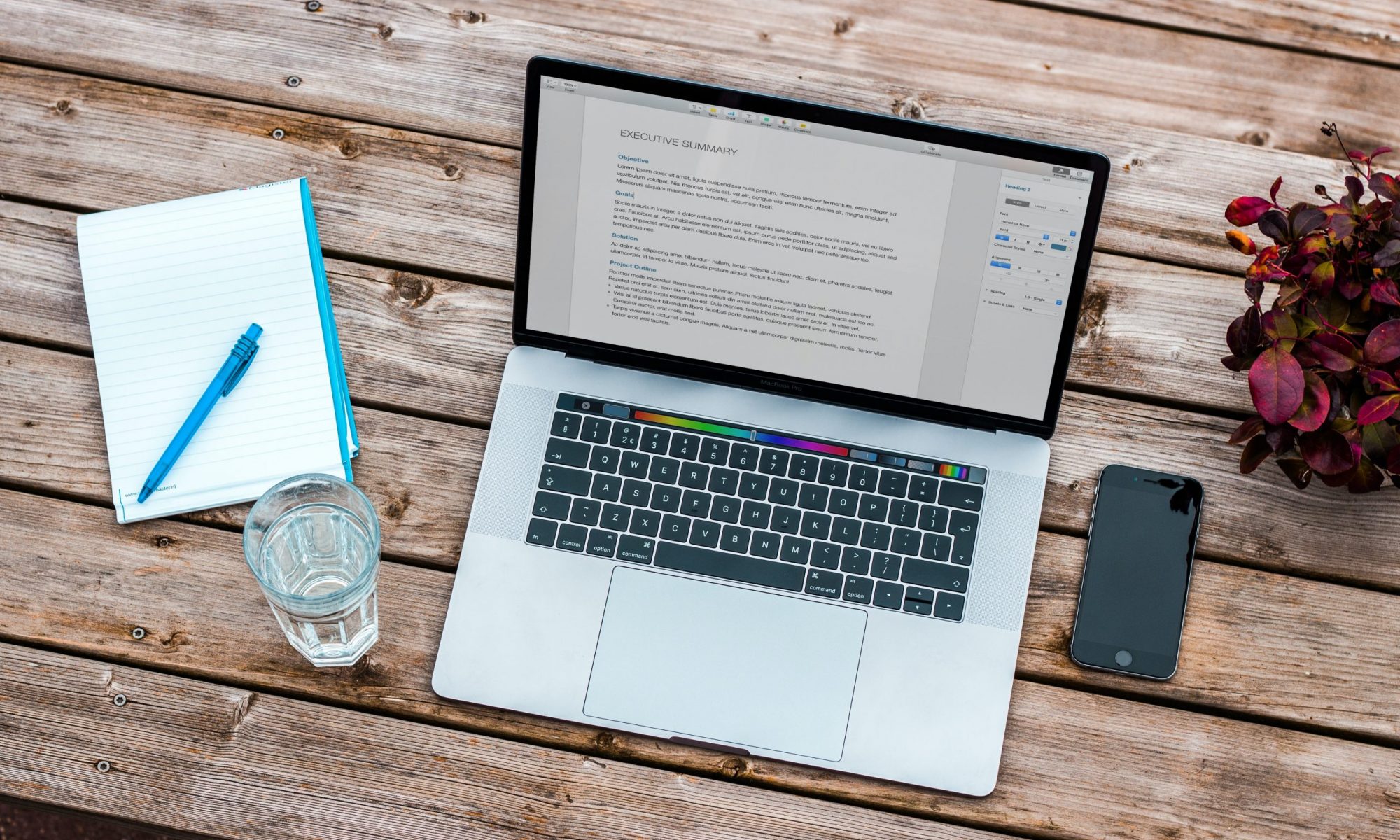Connecting to Others (4 courses)
Getting Setup for Video Calling – In this course, you will learn a little about what video calling is and what equipment you need to get set up. It’s actually very simple to video call on your computer, tablet or smartphone. There are a few things you need, such as a camera and speakers, but don’t worry, most laptops, smartphones, and tablets already have everything you need installed on them.
How to Use Skype – In this course, you will learn how to set up and use Skype. Skype is software you can use on your computer or device that lets you make video and audio calls.
How to Use WhatsApp – In this course, you will find out about WhatsApp. You will learn how to use WhatsApp to message your friends and family for free. This course will also teach you how to make free video calls using WhatsApp, and how this may affect your data usage. This course has been specially designed for larger screens, so for the best experience, please view these activities on a laptop or desktop computer. However, WhatsApp is popular on mobile devices, so have your phone or tablet handy to play along with.
How to Use Zoom – Zoom is one of the world’s most widely-used video conferencing services. The Zoom platform allows users to see and talk to people from anywhere in the world in real time. All you need to use Zoom is:
– a computer or mobile device with a stable internet connection
– an internet plan with sufficient data allowance
– a Zoom account.