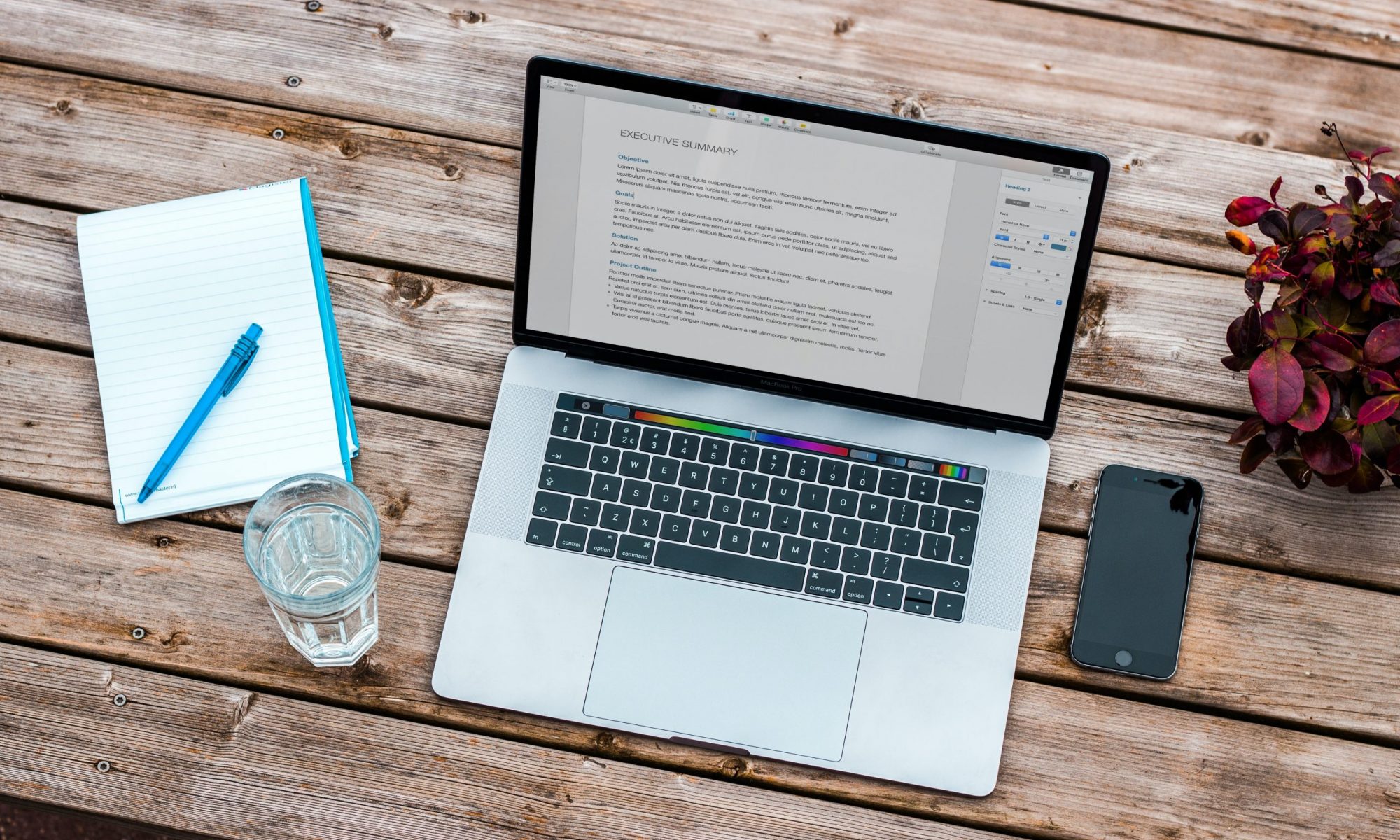The Absolute Basics (5 courses)
New to computers? This is the perfect place to start. Learn the essentials of using a computer, laptop, tablet and smartphone, and find out about the internet, web browsers, web addresses and search engines. Courses include:
What is a Computer? Here you will learn the absolute essentials of what a computer is. You will read about the components of a computer, including the screen, the keyboard, and the mouse. This course is the one for you if you aren’t sure how to use a mouse, or how to turn a computer on.
What is a Laptop? In this course, you will learn about a laptop – what it is and the essentials of how to use one. The course will teach you about how to turn on and power a laptop as well as how to use the keyboard and the trackpad.
What is a Tablet? In this course, you will learn about what a tablet is and the fundamentals of how to use one. A tablet is like a portable computer, and you will learn how to move the cursor on the screen, how to type, as well as how to use a touchscreen. The best way to view this course is to watch the Presenter onscreen, but with your tablet in your hands to follow along with.
What is a Smartphone? This course will teach you the essentials of what a smartphone is and how to use one. This is the course for you if you don’t know how to make a call on a smartphone or what it can do. You will get the most out of this course if you follow along with the Presenter but have your smartphone handy to look at.
What is the Internet? The internet is the world’s largest library, shopping centre, information centre and social meeting point, all rolled into one. You can connect with friends and family, find information, sell and buy goods, pay bills, play games, watch movies and much more over the internet. Best of all, you don’t need much to get started. In this course you’ll learn the basics of getting online and navigating the internet.